
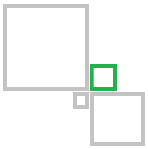

Course Aims & Objectives:
Intended for:
Duration and dates:
Course includes:
Venue:
Cost £:
Would you like ….
à FREE computing, no more costly Microsoft software licences;
à To share documents and collaborate for FREE across the Internet including spreadsheets, word processed documents, presentations, electronic survey forms, drawing software and tables without an email in sight;
à Access to hundreds of free templates including: monthly budgets; calendars; order forms; wedding planners and a lot more?
Then this 1 day introduction to the wonderful world of Google Docs is for you and your organisation. You will cover …….
à The problem -
à The answer -
à The benefits and potential of ‘Google docs’;
à The issues and potential problems;
à Creating a Google account;
à Working with the word processor;
à Working with spreadsheets;
à Working with presentations;
à Working with forms;
à Working with tables;
à Working with drawings;
à Collections;
à Setting access permissions;
à Viewing form statistics;
à Viewing document histories and version restores;
à Templates and more……
Anyone who would like to collaborate electronically and for FREE with others across the Internet without emails and document change tracking in sight (for businesses, for charities, for clubs, etc...).
1 day (9.30 to 4.30)
You will receive: training from an experienced user; workshop manuals; links to useful web sites and free car parking (excludes lunch and refreshments – canteen on site).
Anywhere with computers with an Internet connection
£957 for up to 8 people
Managers, Supervisors, Team Leaders and Project Managers.
½ Day
Ø A full days training and facilitation (9.30am to 4.30pm)
Ø Each attendee will receive:
o a copy of the presentation slides in a folder;
o a copy of an MS Excel format Risk Register with worked example;
o references/ links to further information/helpful web sites.


| About me... |
| Project Management |
| Risk Management |
| Google Docs - Free Collaborative Computing |
| Very Low Cost Data Capture |